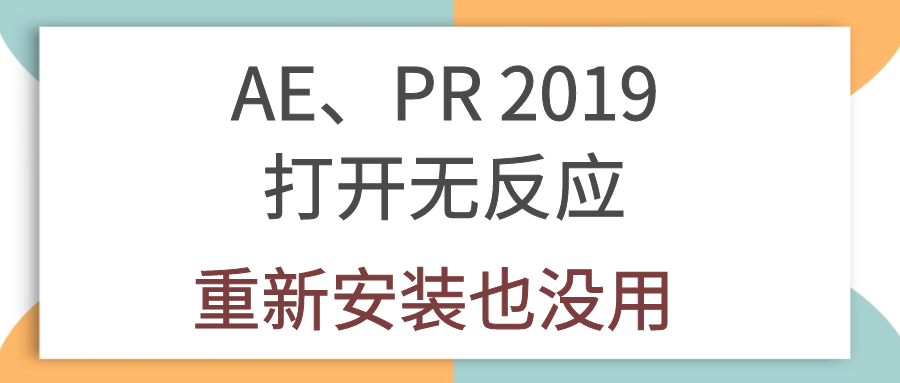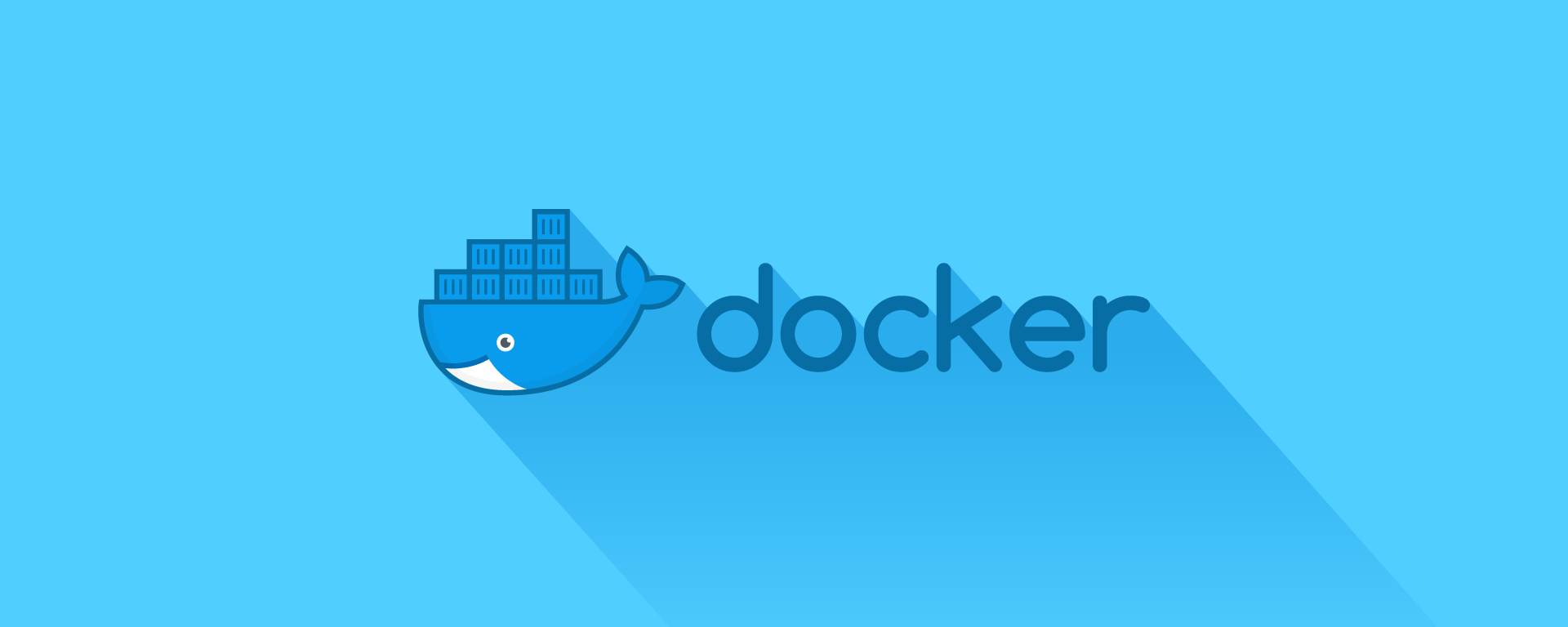如果你用系统自带的视频播放器打开HEVC(H265)的视频时,提示你需要下载HEVC视频扩展,而下载还要几块钱。那么Win + R 打开CMD,并输入下面的命令即可。
HEVC/H.265 视频扩展
start ms-windows-store://pdp/?ProductId=9N4WGH0Z6VHQ如果上面的方法失效,或者打不开。那么还有一种方法:
打开这个https://store.rg-adguard.net/网站,搜索框左侧的下拉菜单选择 “
![图片[1]-微软商店一些装机必备的文件扩展或软件-火车啦啦](https://ihcll.cn/wp-content/uploads/2023/10/20231018232421373-msid-01x.png)
HEIF 图像扩展
start ms-windows-store://pdp/?productId=9PMMSR1CGPWGRAW 图像扩展
start ms-windows-store://pdp/?productId=9NCTDW2W1BH8Intel Unison
start ms-windows-store://pdp/?productId=9PP9GZM2GN26适用于Android™的Windows子系统设置
start ms-windows-store://pdp/?productId=9P3395VX91NR这个也就是在Windows系统下安装安卓应用,另外推荐一个搭配使用的应用 APK安装程序
APK安装程序
start ms-windows-store://pdp/?productId=9P2JFQ43FPPG© 版权声明
文章版权归作者所有,未经允许请勿转载!附上我们《关于版权的详细说明》。
THE END